|
|
 |
 |
|
Photography Tips for Post Production by Chase McMullen
 |

|
|
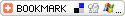
Photography Tips for Post Production |
|
|
|
|
|
Art and Culture,Advice,Hobbies
|
 |
|
Here is a list of 10 very useful post photography tips that you should know. 1. Don’t shoot with the attitude of I can shoot a little loose and just fix it in post. Digital is not an excuse to be a lazy photographer and if you start shooting with this attitude it can be a hard one to break. Try your best to nail exposures, not only will your final image look better, it’s one less thing to do in post. 2. Nail your white balance. This is another part of photography where shooters tend to get lazy and set to auto-wb and figure they can fix it in post. You will almost always getting a better, more realistic representation if you set the white balance to the proper preset or, in mixed lighting situations do a custom white balance. Learning to do a custom white balance takes less then a minute with a proper gray card and can be a real time saver. To drive the point home, say you shoot a wedding and the bride is wearing an off-white gown. You choose the lazy route to do AWB and now you’re in post, 24 hours after the wedding and you have no reference to whether the dress is supposed to be egg shell in color or a little more warm, even on the cream side. One annoyed bridezilla is enough to scare you into doing custom white balances. 3. Shut the world out. Turn off your instant messenger client, Twitter client, put your cell phone on silent and close your email. The only way to really be productive when working on photos for most people is to actually work on the photos. Anything aside from this adds time to the total production scale. 4. Batch similar photos. Regardless which program you use, Photoshop, Lightroom or Aperture, they all have a way to batch or synchronize similar photos. Do your edits to one then sync the settings to all similar images. 5. Crop separately from photo corrections. I’ve always found it faster to do photo corrections first then go back and crop images. Utilizing the sync option allows me to process dozens of similar photos without actually looking at them one by one, so I go back to crop. 6. Learn keyboard shortcuts. Regardless of which program you use, they all have keyboard shortcuts (as does your operating system). Learn to use and abuse these shortcuts because you can save a ton of time by keeping your fingers on the keys instead of always going for your mouse. 7. Weed out unneeded actions and presets for creative processing. There are dozens of sites to get free actions and presets, plus paid ones from the likes of OnOne, Kubota, Nik and more, but they often contain a lot of actions that you’ll never use. Out of a typical 50 action set I usually only like a handful, yet they all show up in my Lightroom presets window pane or Photoshop Actions pane. This confuses and clutters the view. Delete out the actions and presets you won’t use, that way you won’t waste time trying to find them as you process. 8. Build your own presets and actions. One of the biggest time savers I’ve ever done for myself was to learn how to create custom actions in Photoshop and then run batch actions. I do this for all types of jobs, whether it’s for resizing and watermarking or for large b&w conversions. Obviously this works with free or bought actions too, but building your own can incorporate those actions too. 9. RTFM. Read the fun manual. The manual, help file and tutorials built into software are usually a bit dry but contain a wealth of knowledge on how each and every part of the software works. Without this knowledge you can’t expect to be efficient with it. 10. Customize your workspace. Every piece of software can be customized to optimize the layout that works best for you. Perhaps you need the right pane hidden and the tools readily available only on the left. Everyone is different and only you will be able to figure this out, but once you do expect your productivity to increase. SkyTip Media is a creative design group that specializes in Video Marketing, Website Design, Search Engine Optimization, Graphic Design, and Social Media Marketing. Our Goal is to help you fully utilize the power of your market for traditional and non-traditional marketing techniques that work. For additional information regarding the various services we offer please refer to our website http://skytipmedia.com/#/services/
Related Articles -
Reno Photographers, Photography studio reno, Photography studios northern Nevada, Event Photography, Professional photographers, Professional event,
|
Rate This Article  |
|
|
 |
|
|
Do you Agree or Disagree? Have a Comment? POST IT!
| Reader Opinions |
|
|
 |
|
|
|
 |
 |
 |
| Author Login |
|
|
 |
Advertiser Login
ADVERTISE HERE NOW!
Limited Time $60 Offer!
90 Days-1.5 Million Views



 |
 |
PAUL PHILIPS

For more articles, blog messages & videos and a free e-book download go to www.NewParadigm.ws your p...more
|
 |
 |
 |
 |
TIM FAY

After 60-plus years of living, I am just trying to pass down some of the information that I have lea...more
|
 |
 |
 |
 |
LAURA JEEVES

At LeadGenerators, we specialise in content-led Online Marketing Strategies for our clients in the t...more
|
 |
 |
 |
 |
ADRIAN JOELE

I have been involved in nutrition and weight management for over 12 years and I like to share my kn...more
|
 |
 |
 |
 |
GENE MYERS

Author of four books and two screenplays; frequent magazine contributor. I have four other books "in...more
|
 |
 |
 |
 |
DONNIE LEWIS

I'm an avid consumer of a smoothie a day living, herbs, vitamins and daily dose of exercise. I'm 60...more
|
 |
 |
 |
 |
ALEX BELSEY

I am the editor of QUAY Magazine, a B2B publication based in the South West of the UK. I am also the...more
|
 |
 |
 |
 |
SUSAN FRIESEN

Located in the lower mainland of B.C., Susan Friesen is a visionary brand strategist, entrepreneur, ...more
|
 |
 |
 |
 |
STEPHEN BYE

Steve Bye is currently a fiction writer, who published his first novel, ‘Looking Forward Through the...more
|
 |
 |
|




















