|
|
 |
 |
|
Creating a Wedding Website with WordPress by Jason Kassel
 |

|
|
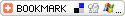
Creating a Wedding Website with WordPress |
|
|
|
|
|
Party Ideas,Relationships
|
 |
|
You’ve just been engaged, and now you want to tell the world about your special day. Now you can by creating a wedding website that is fully customized to represent your and your partner’s special day. There are tons of wedding website examples out there to help you generate ideas, but the real fun doesn’t begin until you actually start creating your wedding website. First Things First When creating a wedding website with WordPress, after installing it you will need to enter your some information to get started. You will need to give your wedding website a name and address, as well as providing your own email and password. Once you enter this information, you are ready to get creative. Getting Started – Selecting a Theme WordPress provides a few different themes for creating a wedding website, but if the actual wedding templates and wedding website examples just don’t do it for you, you can also choose from over 300 other themes that the site has available. When choosing a Wordpress wedding theme, you want to make sure that you choose one that best represents you and your significant other – after all, you are creating this wedding website for the two of you. If you don’t want to use a formal theme, you can always use a theme that is similar to what you are using for your wedding to make everything cohesive. Given the high number of themes available on WordPress, along with all the others that are available from outside the site, you could very well spend an entire day just finding the right theme. Adding Plug-Ins When you use WordPress for creating a wedding website, you will need to use wedding plug-ins to set up specific pages, such as the RSVP response, gift registry, guest list, and any other pages that you would like to add to your wedding website. Keep in mind that you will also need to test the plug-ins that you choose to use to make sure that they work properly with the other options you have chosen. You may also find that you will need to edit some of the plug-ins to make them work with your design. This is usually a lengthy process, but the result is totally worth it once you have it completed. Add-ons to Make It Special You can also add pages when using WordPress for creating a wedding website to keep your guests informed, share interesting wedding news, or even write your own wedding blog for your friends and family to enjoy. This is your own personal wedding site, so you can tweak it as little or as much as you would like. You should also consider adding a page that features the story of your engagement, how the two of you met, or even interesting travels or adventures that the two of you have undertaken while together. Privacy Creating a wedding website with WordPress also allows you to set privacy settings and invites to ensure that your information is kept private. This add-on allows you to set separate pages with different passwords, and allows you to provide specific user names and passwords for other members of your family to allow them to access certain parts of the site. You will need to set up the privacy settings you want, as well as the user information for each visitor. You can use WordPress for creating a wedding website that is interesting and unique, as this video explains. The numerous options and plug-ins provide plenty of creative opportunities, just make sure you have set aside enough time from your other wedding activities so that you can make it perfect. Find Local Wedding Planners is a directory website of the 50 largest US cities providing couples access to wedding planners in their areas. In addition to being a directory, the site is full of articles, the site provide well-researched and up-to-date knowledge on the best ways to throw a budget wedding. Read this to learn more about local wedding planners and budget weddings.
Related Articles -
weddings, budget weddings, wedding planners, wedding websites,
|
Rate This Article  |
|
|
 |
|
|
Do you Agree or Disagree? Have a Comment? POST IT!
| Reader Opinions |
|
|
 |
|
|
|
 |
 |
 |
| Author Login |
|
|
 |
Advertiser Login
ADVERTISE HERE NOW!
Limited Time $60 Offer!
90 Days-1.5 Million Views



 |
 |
TIM FAY

After 60-plus years of living, I am just trying to pass down some of the information that I have lea...more
|
 |
 |
 |
 |
LAURA JEEVES

At LeadGenerators, we specialise in content-led Online Marketing Strategies for our clients in the t...more
|
 |
 |
 |
 |
ADRIAN JOELE

I have been involved in nutrition and weight management for over 12 years and I like to share my kn...more
|
 |
 |
 |
 |
GENE MYERS

Author of four books and two screenplays; frequent magazine contributor. I have four other books "in...more
|
 |
 |
 |
 |
DONNIE LEWIS

I'm an avid consumer of a smoothie a day living, herbs, vitamins and daily dose of exercise. I'm 60...more
|
 |
 |
 |
 |
ALEX BELSEY

I am the editor of QUAY Magazine, a B2B publication based in the South West of the UK. I am also the...more
|
 |
 |
 |
 |
SUSAN FRIESEN

Located in the lower mainland of B.C., Susan Friesen is a visionary brand strategist, entrepreneur, ...more
|
 |
 |
 |
 |
STEPHEN BYE

Steve Bye is currently a fiction writer, who published his first novel, ‘Looking Forward Through the...more
|
 |
 |
 |
 |
STEVE BURGESS

Steve Burgess is a freelance technology writer, a practicing computer forensics specialist as the pr...more
|
 |
 |
|




















