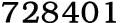|
A firewall is very important for protecting the wireless connection from any unauthorized users. It defends your system by filtering the traffic of your system and blocks unnecessary access that can steal your private information and corrupt your computer. Firewall is very helpful for putting off a user from accessing features like port forwarding, game and web hosting etc. Users need to turn off their firewall element so that they can access these features effortlessly. Here are some tips that can be helpful for users to disable firewall on Linksys wireless router. Go to the web browser (Mozilla Firefox or Internet Explorer) whichever you are using. Now type ‘192.168.1.1’ there in web address field and press the Enter key on the keyboard. You have to enter your user id and password for log in to the router. If you have never changed the previous by default user id and password then it is user id as admin and password as “password. You must type both the required text. Click on the security tab on the Linksys Setup screen. It will confirm the status of your firewall security as Enabled. Now select the radio button as disabled and then click on the Save Settings button. You must be careful that the settings for disabling firewall may be different for Linksys router versions. So you should check your router manual for making sure that you are doing the right settings to make changes. You can perform port forwarding to avoid the firewall regulations. It will depend upon the IP (internet protocol). Go to the Start menu and navigate to Command Prompt. Type ‘cmd’ in the empty field and then click on the OK button. It will show you the Command Prompt screen. Now you need to type ‘ipconfig’ and press Enter. You will see all the needed information associated with your IP address, subnet mask and domain. You should consider all this information because you will require this detail while port forwarding. Now login to your router same way as we mentioned above and navigate to the Setup page. You can show up your preferred applications. Now click on the Port Range Forward. You must enter complete information in the related fields; choose TCP or UDP below the Protocol tab. You must check all the information once again and click on the Save Settings button and exit the router interface. Now you can access to the applications that were barred by firewall. IveeraSupport is world leading Independent Linksys Router Support provider offering the best of remote tech-support service. Visit us to get any kind of technical help for Linksys Support
Related Articles -
Linksys Router, Linksys Router Support, Linksys Support,
|