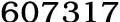|
This guide is going to tell you how to convert DVD to Kindle Fire HD and enjoy it everywhere. When you got a Kindle Fire HD, no matter 7-inch or 8.9-inch, you will find Kindle fire HD is really a cool stuff to enjoy the videos with high definition (1920*1200 or 1200*800 px) and large storage (16G or Higher). According to the official parameters, Kindle Fire HD supports MP4, 3GP, VP8(.webm) video formats and video stream service like Netflix. But it can’t playback DVD because there is no DVD drive with it. That’s why you come to read this guide. And of course, this guide will give you the best and easiest solution. Actually, if you want to enjoy your favorite DVD movies with Kindle Fire HD, you just need to convert your DVD disc to Kindle Fire HD supported video, like MP4 and 3GP. And Leawo DVD Ripper is one of the best choices to solve your problem. This DVD ripper can easily rip and convert DVD to MP4, WAV, VP8, etc. videos for Kindle Fire HD. What’s more, you can also choose to edit DVD movies before you convert DVD to Kindle Fire videos and convert 2D DVD to 3D videos for unlimited 3D movie enjoyment with this DVD Ripper. After you downloaded this program and installed it. Please run this program. And here are the major steps in this guide. Step 1: Import DVD movie into DVD Ripper
Insert your DVD movie into your DVD drive, and click Load DVD button to import your DVD movie into this program. You can also click this button to load the DVD folder in your hard-disk. Step 2: Select the output video settings
Click the “Profile” drop-down list and choose “MPE-MPEG-4 Video (*.MP4)” as output video format. You can also choose 3GP as output video format because Kindle Fire HD also supports this video format. If you can’t find one of those profiles, you can search it in the bottom. Click “Setting” to customize the output video and audio quality. You can change output parameters through settings button: Bit Rate, Video Size, Frame Rate, etc. Step 3: Start to convert DVD to Kindle Fire HD
After all of preparations have been done, you can just click “Convert” button on the lower right side of this program. When the conversion is completed, you can connect your Kindle Fire HD with computer and import the converted video into it for enjoyment. That’s all what you need to do if you want to enjoy DVD movies with Kindle Fire HD 7-inch or 8.9-inch. If you want to enjoy Blu-ray movie with it, I think this Blu-ray Ripper can be the best choice to solve your problem.
Related Articles -
DVD to Kindle Fire HD, watch dvd on kindle fire hd,
|